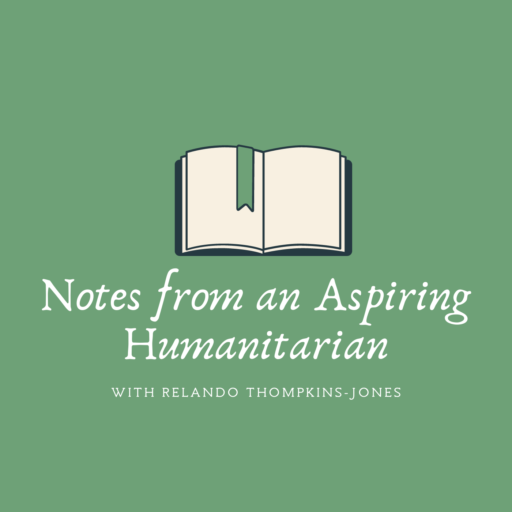Helping your Social Justice Blog Work for You.
In my last note I shared some code I found related to making video embeds responsive. Here’s an extra tip that I hope you find helpful.
Note: This tip is YouTube specific.
Sharing videos on your blog can be a great way to relay important messages. In my experience with using YouTube videos, I’ve noticed that the related video options which often appear after a video ends don’t always align with the purpose of the note I published, or with the vision of what my blog represents.
If you’ve been feeling the same way about your own blog, but don’t necessarily know how to go about resolving the issue, check this out.
To remove the related videos, displaying only the replay option instead, add “&rel=0” to the end of your embeded youtube link (without the quotation marks).
Note The Differences
Exhibit A: a link without the code:
Exhibit B: With the code added:
Note the difference? Using this code will help to ensure that you display only the content you want to. Try it out yourself.
From Aspiring Humanitarian, Relando Thompkins, MSW, LLMSW
—————————————————————————————————————————
(N.A.H.) is advertisement-free and reader supported. If you enjoy my notes, consider supporting (N.A.H.) with a one-time donation or by becoming a monthly patron.
—————————————————————————————————————————
Discover more from Notes from an Aspiring Humanitarian
Subscribe to get the latest posts sent to your email.